1- http://www.m.opera.com enter this adres in your mobile browser and download OperaMini in Your Mobile step
2-open OperaMini in your mobile and type config: or about:config in the adress bar of OperaMini

This will Open a Configuration menu as shown in the Screen shot below. Here we will be able to change lot of settings like feedindex, linklists folding etc. In ths menu there will be an entry called "Use bitmap fonts for complex scripts". By default this setting will be disabled. Now change the setting to 'Yes' and click Save..

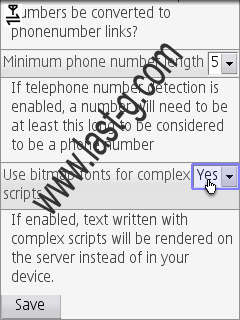
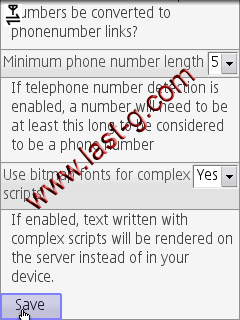

No Ok!!
No comments:
Post a Comment